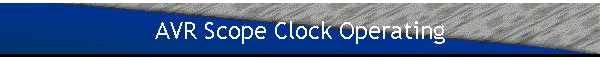
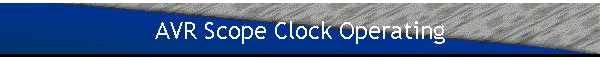
AVR Scope Clock H3-1 Enhanced Operating Instructions:
The most convenient way to power the Dutchtronix AVR Clock is to use an external wall wart, 7-15V DC center positive with a 5.5 mm (OD) power plug.Most external wall warts (7-15V center positive) should fit without any problems.
It is also possible to use a regulated 5V power source on the VCC Power Header. The + side is clearly marked. The +(positive) is on the side of switch S3, the –(negative) is next to the VCCSELECT header. You can make a cable for the regulated 5V power source using a 2-pin female connector (officially called "terminal housing"). The –(negative) side is marked as a ‘1’ on the female connector itself, though the marking is very small. This connector is polarized so reversing the power when using this connector is not possible (provided the cable is constructed properly). Note that you can also use this header to provide +5V power to another project when using an external wall wart.
Connect the BNC cables or probes (1X, 10X) to the respective connectors/terminals marked CH1 and CH2. The white BNC connectors are positioned congruently to the 2mm copper wire terminals. Set the scope in X-Y mode and connect the cables or probes to channels 1 and 2. Turn R8 all the way counterclockwise (maximum image size). Set both channels to DC mode and the voltage range to 0.5V per division. Now turn R8 clockwise to make the image fit your screen. You can tweak the image, for example to make it completely square (8 divisions), by manually reducing the voltage per division value (VAR knob.) If your scope does not support 0.5V per division, reduce the image size by turning R8 until the generated images matches your scope.
Most scopes define CH1 and the X axis and CH2 as the Y axis. Some, for example the Tektronix 485, reverse this convention. As a result, you will need to swap the probes.
Please note that, if the image looks distorted when using probes in 10X mode, you may have to adjust the probe compensation (they usually have a small adjustment screw).
Control of the clock is primarily done using the on-board push button switches S1 and S2. Please note that the push button switch operation is different from firmware version V3.4 and earlier.
S1:
|
Long push (> 1 second: keep the button switch pushed down). | |
|
Short push (<1 second: push and release the button switch). |
S2:
|
Long push (> 1 second: keep the button switch pushed down) | |
|
Short push (<1 second: push and release the button switch) |
The S1 short push enters the Menu mode, the S1 long push enters the Time/Date Set mode.
The S2 short push displays the help screen, the S2 long push reboots the AVR clock
Time/Date Set mode (S1 long push):
|
S1 short push
increments the current field value by one. | |
|
S2 short push moves to the next field. |
Menu mode (S1 short push):
|
S1 short push
displays the next value (or activates the demo option). | |
|
S2 short push moves to the next option, or activates the current option value when changed. |
Changing the time on the AVR Clock using the push button switch:
To change the time, make sure that the Numeric Display shows one of the time modes (12 hr, 24 hr, hex). If not, change it using the menu. An S1 long push will enter the Change mode. If the Numeric Display is Off, the time will also be changed, even if the Binary Clock Display is active. The clock is stopped when changing time. The field being changed will flash at this point. If the Numeric Display is Off, one of the Clock Hands will flash in an Analog Dial Display. In a Binary Clock Display, the "lights" columns representing the value being changed will flash. An S1 short push will increment the current field (hours, minutes, seconds); keep S1 pushed for auto-repeat. An S2 short push will move to the next field, using the current field value as the new time value. Once done with the seconds field, a "Push To Start" message pops up. An S1 short push will restart the clock at the selected time. However an S2 short push will cancel your changes and restart the clock at the actual time, as kept by the on-board Real Time Clock. This is handy if you entered the Change mode by accident or if you changed your mind. Change mode times out after 30 seconds of inactivity.
Changing the date on the AVR Clock using the push button switch:
To change the Date, make sure that the Numeric Display shows the current date. If not, change it to display the Date using the menu (Menu-Num:Date). An S1 long push will enter the Change mode. The field being changed will flash. An S1 short push will increment the current field (year, month, day); keep S1 pushed for auto-repeat. An S2 short push will move to the next field. The clock leaves Change mode automatically after finishing the Day value. The order of change is Year, Month, Day. This way, the clock can verify the date validity better (number of days per month, leap years etc.) Change mode times out after 30 seconds of inactivity.
Options available on the on-screen menu firmware V4.0:
|
Option |
Values |
Function |
Option |
Value |
Function |
|
Num |
12hr |
Select Numeric Field to Display |
Dial |
12hr |
Select Clock Dial to Display |
|
GPS |
Off |
Select GPS NMEA input using the selected local time zone offset |
DST |
USA |
Select Automatic |
|
App |
Clock Cal Term Gen Demo Boot |
Select application to run |
PPS |
1Hz 4096Hz -4.. +4 |
Set PPS mode and apply software accuracy correction. |
|
Chrono |
Off |
fractional seconds |
Alarm |
Off |
Turn Alarm function On and Off |
|
Led |
On |
Controls on-board Led |
BurnIn |
0.. |
Control Burnin Prevention frequency |
|
Play |
Off |
Fun modes: Reverse, Fast Forward and Fast Reverse |
Reset |
Off |
Re-initialize the EEProm area of the Atmega328p to "virgin" state. |
|
Baud |
19200.. |
Set Baud Rate on Serial Interface |
Name | On
Off Edit Day Debt |
User Name Display
or |
| Current User Name is displayed below the Menu |
Changing an option on the AVR Clock using the push button switches:
An S1 short push will enter the Menu Mode. The option being updated/selected is flashing. Move to the next option by an S2 short push. The options are all selection values. A S1 short push will show the next selection value; keep S1 pushed for auto-repeat. Moving to the next option (using an S2 short push) when the selection value has changed, will activate the selected value and the clock will leave the menu mode.
To leave the menu quickly, just do short pushes on S2 or 1 long push on S2 which will reboot the clock
The AVR clock FAQ provides much more information on how to use the clock and currently serves as the manual.
Back to Dutchtronix AVR Oscilloscope Clock
![]()